Connect your device to the MU wireless service
- Turn your device’s WiFi On.
- Access your device’s Settings > WiFi.
- Select any of Wifi wireless service(EnGenius…,Block C Access,Lumumba Access) etc.
- Connect to the selected Wifi
- The dialog box prompts will appear asking you to enter UserName and Password:
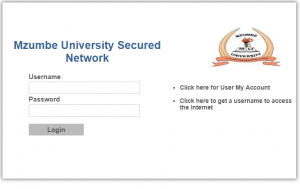
6. Enter your Given UserName and Password then Click Login.
